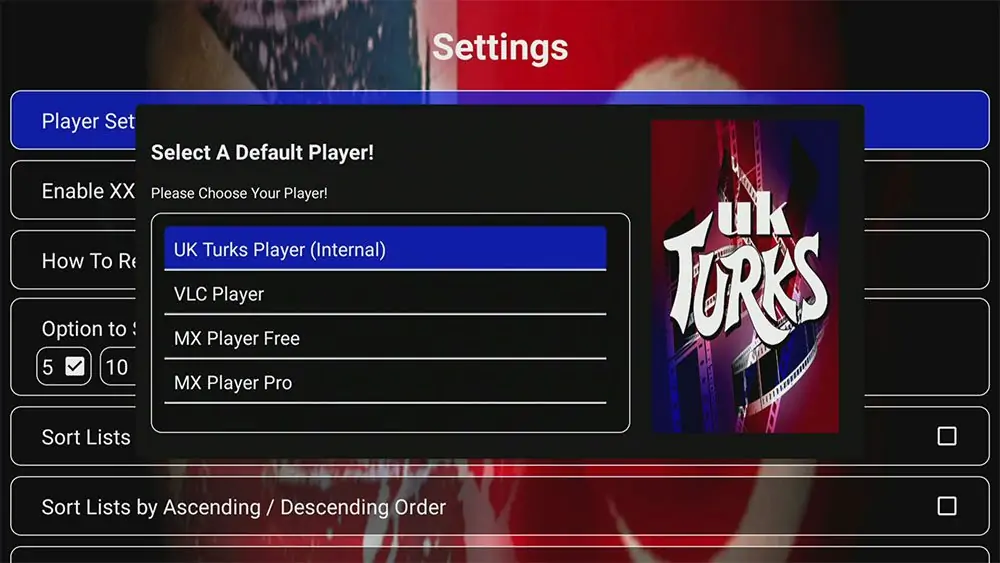Looking for an all in one app to watch live TV, movies, sports, and more? UK Turks is the perfect choice! With the latest version V1.1.5 its packed with features and offers a smooth streaming experience. In this easy to follow guide Ill show you how to install UK Turks on your Firestick or Android Box step by step, so you can start enjoying your favorite content right away.
Why UK Turks Is a Must Have App
UK Turks is a fan favorite and heres why:
- All in One Streaming: It combines live TV, movies, sports, and more in one place.
- User Friendly Design: The apps simple layout makes navigation a breeze.
- High Quality Content: Offers HD and 4K streaming options.
- Always Updated: Frequent updates mean youll always have access to fresh content and bug fixes.
- Free to Use: No subscription needed for tons of entertainment.
What Youll Need to Install UK Turks
Before diving into the installation process make sure youve got everything ready:
- Firestick or Android Box: Ensure your device is powered on and connected to the internet.
- Downloader App: This app helps you download and install APK files.
- Enable Unknown Sources: A quick settings tweak to allow third party installations.
- Optional VPN: To keep your streaming private and access content globally.
How to Install UK Turks V1.1.5 on Firestick
Step 1: Enable Apps from Unknown Sources
- On the Firestick home screen go to Settings.
- Select My Fire TV and then Developer Options.
- Turn on Apps from Unknown Sources and confirm the change.
2: Install the Downloader App
- Search for Downloader using the Firesticks search bar.
- Select and download the app from the search results.
- Open the Downloader app after installation.
3: Download UK Turks APK
- In the Downloader app, enter the following URL:
https://ukturksapp.com/v1-1-5.apk - Click Go and the APK file will start downloading.
- Once the download is complete a prompt will appear.
4: Install UK Turks
- Click Install when prompted.
- Wait for the installation to complete.
- Select Open to launch the app or Done to return to the Downloader app.
How to Install UK Turks V1.1.5 on Android Box
Step 1: Enable Unknown Sources
- On your Android Box, go to Settings > Security & Restrictions.
- Toggle Unknown Sources to allow third party installations.
2: Download UK Turks APK
- Use your browser or a file manager on your Android Box.
- Enter the URL:
https://ukturksapp.com/v1-1-5.apk - Download the APK file.
3: Install UK Turks
- Locate the downloaded file in your file manager and click on it.
- Select Install and wait for the process to finish.
- Launch UK Turks from your app list once installed.
Getting Started with UK Turks
After installing the app youre just a few steps away from endless entertainment:
Step 1: Open UK Turks
Launch the app from your apps menu Youll see categories like Live TV, Movies, Sports, and more.
2: Explore Content
Browse through the various categories or use the Search Bar to quickly find specific content.
3: Customize Settings
Go to the Settings section to adjust stream quality, subtitles or manage your favorites list.
4: Link a Debrid Service (Optional)
For better streaming links connect a Real Debrid account through the apps settings.
Top Features of UK Turks V1.1.5
- Wide Content Variety: From live TV to movies and sports its all here.
- HD and 4K Streams: Enjoy sharp, high quality videos.
- Favorites List: Save your go to content for quick access.
- Simple Navigation: Find what you’re looking for effortlessly.
- Reliable Updates: Stay ahead with the latest features and bug fixes.
Why You Should Use a VPN with UK Turks
A VPN is your best friend when it comes to streaming apps:
- Stay Private: Keep your browsing and streaming activity anonymous.
- Access Global Content: Watch shows and channels restricted to certain regions.
- Prevent ISP Throttling: Enjoy smooth streaming without speed drops.
Recommended VPNs:
- ExpressVPN
- NordVPN
- CyberGhost
Troubleshooting Tips
Issue1: The App Wont Install
- Solution: Make sure unknown sources are enabled and theres enough storage space on your device.
2: Streams Buffer Frequently
- Solution: Reduce the stream quality or check your internet connection.
3: The App Crashes
- Solution: Clear the app cache in your device’s settings or reinstall the app.
4: No Content Loads
- Solution: Verify the APK URL and consider using a VPN to bypass restrictions.
Is UK Turks Safe to Use?
Yes UK Turks is safe if downloaded from its official website or a trusted source. For added protection, always use a VPN while streaming.
Wrapping Up
UK Turks V1.1.5 is the ultimate entertainment app for your Firestick or Android Box. With its easy installation process and wide range of content its a must have for anyone who loves streaming. Follow this guide to get set up in minutes and enjoy endless movies, live TV, sports and more all for free!
So what are you waiting for? Install UK Turks today and unlock a world of entertainment at your fingertips.