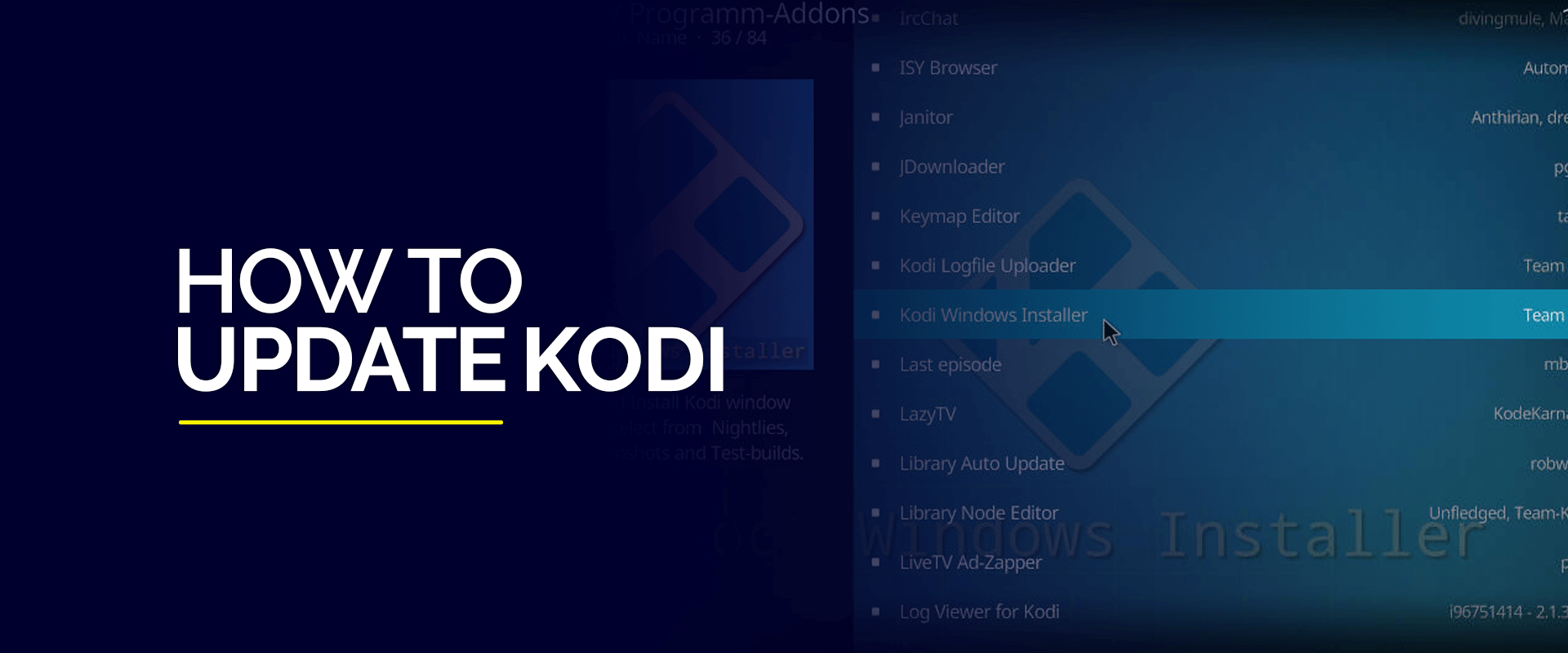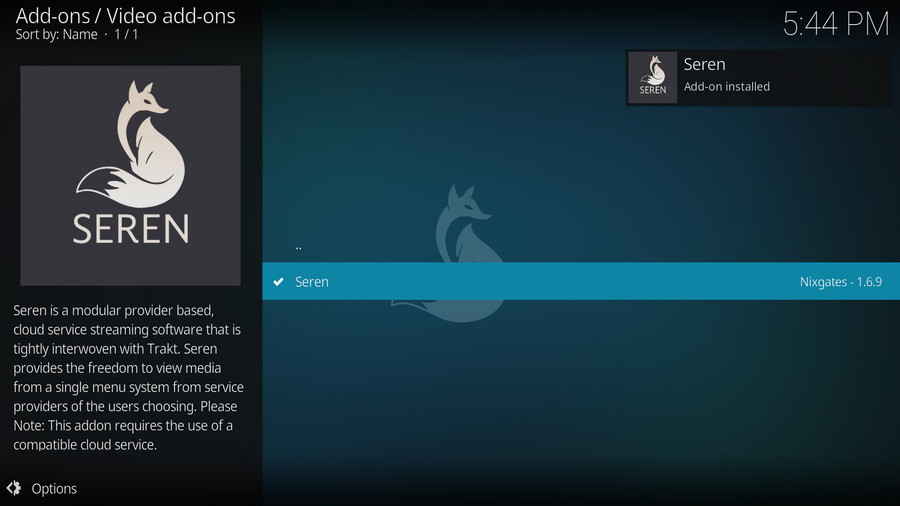Introduction to Kodi on Firestick
Kodi, the free media player software has become a go-to choice for many people whove ditched cable and love entertainment. Its super flexible and can stream stuff from all sorts of places which is why lots of folks like it when they use it with things like the Amazon Firestick. But just like any other software youve got to keep it up to date to make sure it works well stays safe and has all the cool new features.
Why should you update Kodi on Firestick?
Updating Kodi on your Firestick has a bunch of good stuff:
- Better Security: New updates fix holes in the system, which keeps your Firestick safe from bad guys trying to mess with it.
- Less Glitches: The people who make Kodi find and fix problems in each update. This makes the app work smoother and not crash as much.
- Cool New Stuff: The Kodi team is always working to add new things you can do This makes using Kodi more fun and gives you access to the newest tricks.
- Works with Everything: When you update Kodi it can play nice with the newest addons and other stuff you might want to use This stops things from breaking or not working together.
How to check if your Kodi needs an update
Before you start updating, you should check if your Kodi needs an update. Heres how to do it:
- Open Kodi on your Firestick.
- Go to the System part.
- Click on System Information.
- Look at the Summary tab to see what version of Kodi you have.
- Go to the official Kodi website and see if theres a newer version than what you have.
Steps to update Kodi on Firestick
You can update Kodi on your Firestick in a few different ways. This guide will show you three ways to do it: with the Downloader app, ES File Explorer, and AppStarter. These are all pretty common ways to get it done.
Updating Kodi using the Downloader app
The Downloader app makes it easy to get and set up different apps on your Firestick. You can also use it to update Kodi. Here’s what you need to do:
- Go to the search bar on your Firesticks home screen and type in Downloader.
- Look for the Downloader app in the search results and get it installed.
- Open the Downloader app after youve installed it.
- Put the direct download link for the newest Kodi version that works with your Firestick in the URL box. You can find this link on Kodis official website.
- The download will start When its done hit Install to begin installing.
- After the installation finishes youll have the new version of Kodi on your Firestick.
Updating Kodi using ES File Explorer
ES File Explorer is an app to manage files. You can use it to get and put in different files, like updates for Kodi. Here’s what to do:
- Go to the search bar on your Firesticks home screen and type ES File Explorer.
- Pick the ES File Explorer app from the results and install it.
- Open ES File Explorer and give it the permissions it needs if it asks.
- Inside the app find the Tools part and click on Download Manager.
- In the Download Manager put in the direct link to download the newest Kodi version that works with your Firestick.
- After it finishes downloading, find the file you just got and hit Install.
- When its done installing youll have the new Kodi version on your Firestick.
Updating Kodi using AppStarter
AppStarter is a cool app that lets you add apps to your Firestick that arent in the official store. You can also use it to get the newest version of Kodi. Heres how to do it:
- Go to the search bar on your Firesticks main screen and type in AppStarter.
- Find AppStarter in the search results and download it.
- Open AppStarter and click on Downloader.
- Put the direct download link for the latest Kodi version that works with your Firestick in the URL box.
- The download will start When its done hit Install to begin setting it up.
- Once its finished installing youll have the new version of Kodi on your Firestick.
Troubleshooting common issues during the update process
When youre trying to update Kodi on your Firestick, you might run into some common problems. Here are a few tips to help you fix them:
- Not Enough Space: If you get an error saying you’re out of space, try to clear some room Delete old files or apps you dont need anymore.
- Update Didnt Work: If the update fails turn your Firestick off and on again. Try updating one more time If it still doesnt work you might have to reset your Firestick to factory settings.
- Wrong Version: Make sure youre getting the right Kodi version for your Firestick. Check what your Firestick can handle before downloading.
- Internet Problems: You need good internet to download and install updates If your internet is acting up, try restarting your router or using a different network.
Additional tips for optimizing Kodi on Firestick
To make Kodi work great on your Firestick and have a smooth time using it, think about these ideas:
- Clear Cache Often: Kodis cache builds up as time goes on which can slow things down. To make it run better and free up space you should clean out the cache now and then.
- Turn On Unknown Sources: If you want to add thirdparty stuff or repositories youll need to switch on Unknown Sources in your Firesticks options.
- Get a VPN: Its key to protect your privacy online and get around location blocks when youre streaming. Think about using a good VPN service with your Kodi setup.
- Make Kodi Your Own: Take a look at all the ways you can change Kodi to suit you. You can play with skins, themes, and addons to make it work just how you like and do more stuff.
- Backup Kodi Data: Make sure to save your Kodi stuff often This means keeping a copy of your settings addons and media libraries. If your system crashes or your hardware breaks you wont lose all the changes youve made to make Kodi just the way you like it.
Conclusion
Updating Kodi on your Firestick is super important to keep it working well, safe and with all the cool new stuff. You can update Kodi by using apps like Downloader, ES File Explorer or AppStarter if you follow the steps in this guide.
Dont forget updating makes your streaming better and keeps your device safe from bad stuff that could happen Stay on top of things and get the most out of Kodi on your Firestick.
Want to make your Kodi setup even better? Think about getting our top notch VPN service. Our strong and safe VPN will keep your online stuff private and let you watch more shows from different places Check out our website now to see our special deals for people who use Kodi!