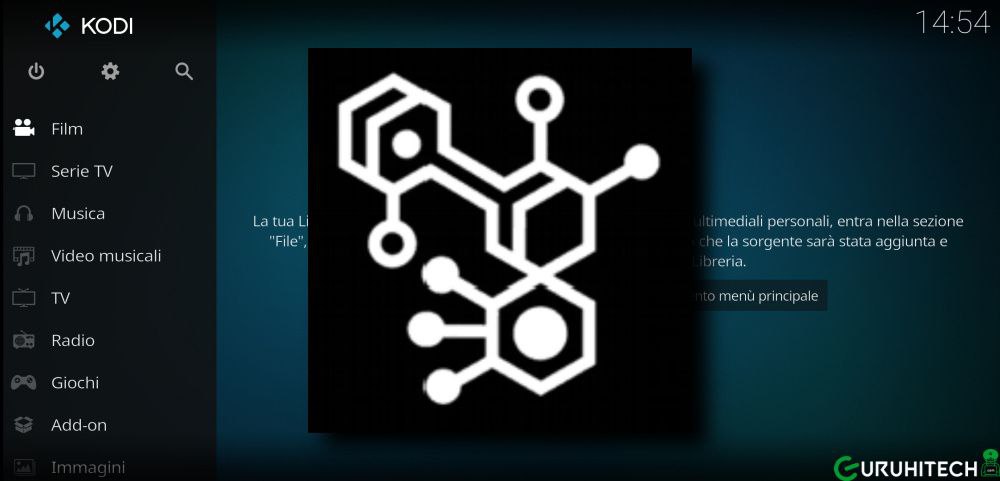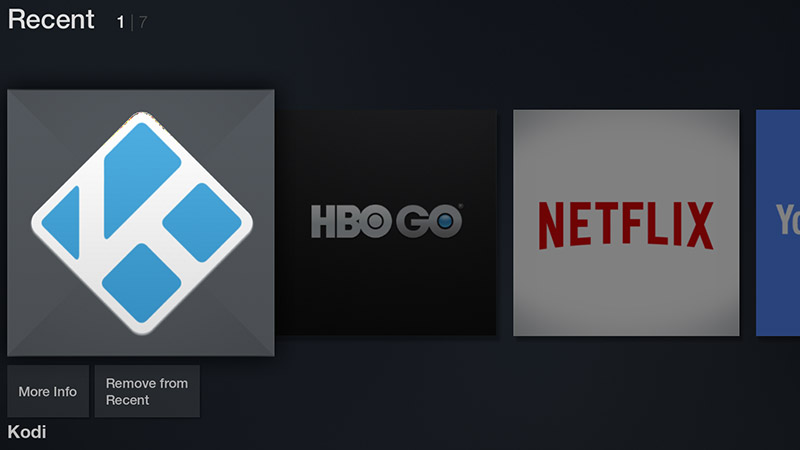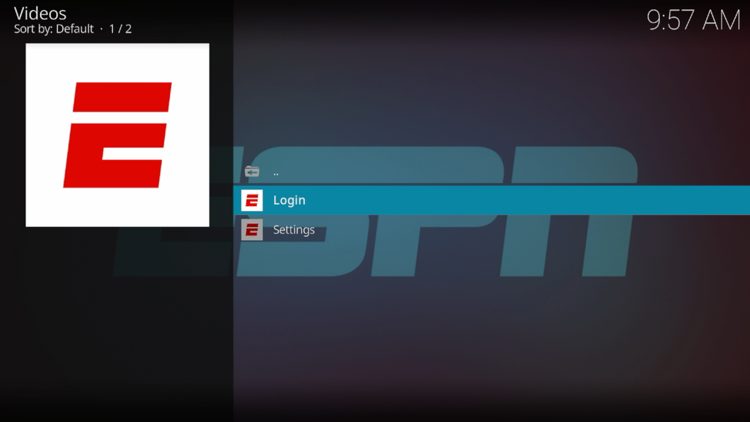Elementum is one of the best Kodi addons out there for streaming movies and shows without annoying buffering. By using torrent technology Elementum finds high quality streams quickly making it perfect for Kodi fans looking for smoother more reliable streaming. This guide will walk you through installing Elementum on Kodi in a few simple steps plus well cover how to get the most out of it. Lets dive in!
What is Elementum?
Elementum is a powerful Kodi addon that uses torrent based streaming, which means it pulls in high quality streams with minimal buffering. This makes it a fantastic choice if you want reliable high speed streaming on Kodi. Elementum also lets you integrate your favorite content directly into Kodis library, making it easy to organize your shows and movies.
Why Use Elementum?
- High Quality Buffer Free Streaming: Elementum uses torrents to deliver top notch quality streams.
- Download for Offline Viewing: You can download shows to watch later.
- Library Integration: Add your favorite movies and shows directly to your Kodi library.
- Customizable Settings: Control video quality caching and other playback options.
Elementum is especially useful for those with a stable internet connection who want fast dependable streams.
Getting Kodi Ready for Elementum
Before we can install Elementum well need to make a quick adjustment to Kodis settings to allow for third party addons.
Step 1: Enable Unknown Sources
- Open Kodi and click on the Settings icon (the gear icon).
- Select System.
- Go to Addons and toggle on Unknown Sources.
- Confirm by selecting Yes on the warning message.
Now that Kodi is set up to accept third party addons we can move on to installing Elementum.
Installing the Elementum Kodi Addon
Installing Elementum involves downloading its repository and then the addon itself. Heres how to do it:
Step 1: Download the Elementum Repository
- Open a Browser on your device and search for the Elementum Kodi addon (look for the official site).
- Download the Elementum ZIP file from the website. Choose the correct version for your device type (like ARM for Android based devices or x86 for Intel devices).
- Save the ZIP file somewhere easy to access.
2: Install the Elementum Repository in Kodi
- Go back to Kodi and navigate to Settings.
- Select Addons > Install from ZIP File.
- Locate the Elementum ZIP file and select it.
- Wait for the notification confirming that the repository has been installed.
Now that the Elementum repository is set up we can go ahead and install the Elementum addon itself.
3: Install the Elementum Addon
- In Add-ons, select Install from Repository.
- Click on Elementum Repository.
- Go to Video Addons and find Elementum.
- Click Install and wait for the installation to finish.
Once installed Elementum is ready to go! Lets configure a few settings to make the most of it.
Setting Up Elementum for Optimal Streaming
To get the best streaming experience a few quick adjustments in the settings can help.
Step 1: Set Your Download Folder
- Open Elementum from Add-ons > Video Add-ons.
- Go to Settings and select General.
- Under Download Path choose a folder where Elementum can temporarily store files while streaming.
- Confirm and save.
2: Choose Your Streaming Quality
- Go to Settings and select Playback.
- Set your preferred streaming quality like 1080p or 720p depending on your internet speed.
- Enable Auto Play if you want Elementum to automatically choose the best stream for you.
3: Adjust Buffering Options
- In Settings go to Advanced.
- Adjust the cache size depending on your devices memory. A higher cache size can reduce buffering but uses more storage.
- Save the settings.
With these settings Elementum is now optimized for smooth high quality streaming.
How to Use Elementum to Stream Content
Once Elementum is set up browsing and streaming content is easy.
Browsing for Movies and Shows
- Open Elementum from Video Addons.
- Explore categories like Movies TV Shows, or Trending to find something to watch.
- Use the Search function if youre looking for a specific title.
Streaming Content
- Select the title you want to watch, and Elementum will pull up a list of available torrents.
- Choose a torrent with a high seed count for faster loading.
- Elementum will start streaming the content right away. If Auto Play is enabled it will automatically select the best stream.
Troubleshooting Common Elementum Issues
Here are some tips for solving common problems with Elementum.
1. Buffering or Slow Streaming
If youre dealing with buffering:
- Choose a Different Torrent: Sometimes switching to a different torrent can improve speed.
- Increase Cache Size: Go to Settings > Advanced and increase the cache size for smoother playback.
- Use Ethernet: If possible, connect to your network via Ethernet for a more stable connection.
2. Elementum Not Connecting to Streams
If Elementum has trouble connecting:
- Check Your VPN: Make sure your VPN is connected, as some streams may be restricted by location.
- Update Elementum: Go to Addons > My Add-ons and check for updates.
3. Addon Crashes or Freezes
If Elementum crashes or freezes:
- Clear Cache: In Settings > Maintenance clear Elementums cache.
- Reinstall the Addon: If the problem persists try uninstalling and reinstalling Elementum.
Tips for a Better Elementum Experience
- Use a VPN: Since Elementum uses torrents, a VPN will protect your privacy by hiding your IP address.
- Enable Auto Play: Save time by letting Elementum automatically select the best stream available.
- Keep Kodi and Elementum Updated: Regular updates improve performance and fix bugs.
Additional Tips for Firestick & Android TV Users
- Use External Storage: Elementum may require a fair amount of storage for caching so consider using an SD card or USB drive.
- Set Video Quality: Choose a quality that matches your internet speed to prevent buffering.
- Close Background Apps: Free up memory by closing unused apps for a smoother streaming experience.
Is Elementum Safe?
Yes Elementum is generally safe to use but because it streams using torrent technology its a good idea to use a VPN for privacy. Torrenting can expose your IP address and a VPN will help keep your identity secure. Download Elementum only from trusted sources for added safety.
Legal Considerations
While Elementum offers access to a wide range of content its important to stay within legal boundaries. Be sure to stream responsibly and consider accessing content thats legally available or in the public domain.
Conclusion
Installing the Elementum Kodi addon is a great way to improve your streaming experience. By using torrent based technology Elementum brings you fast buffer free streams that integrate smoothly with Kodi. With this guide youll have Elementum up and running in no time ready to enjoy all your favorite shows and movies.
Now that youre set up get comfy and start streaming with Elementum!